_____________
SERVICE PAGE FORM
CONGRATULATIONS! YOU'VE CHOSEN: CHEF-TEMPLATE 1
BEFORE CONTINUING PLEASE BE SURE TO READ EVERY PARAGRAPH, QUESTION AND STATEMENT THOUROUGLY AND IN DETAIL WITHIN THIS FORM AND EVERY VISPROSPER FORM. IF YOU, THE MEMBER, ARE INCOMPETENT REGARDING THE CONTENTS OF THIS FORM, HAVE AN ANOTHER COMPETENT PERSONS READ AND EXPLAIN FORM CONENT TO YOU. YOU, THE MEMBER, ARE RESPONSIBLE FOR SUBMISSION OF THIS FORM AND WILL BE HELD LIABLE OF ANY FALSE, ILLIGETAMITE OR WRONGFULLY CONVICTING ACTION AGAINST VISPROSPER IN TERMS OF THIS FORM. ALSO, BE SURE TO READ "WEBPAGE FORM DETAILS"… GO TO… AND CLICK ON…
LET'S START SETTING UP YOUR COMPANY'S SERVICE WEBPAGE!
_______
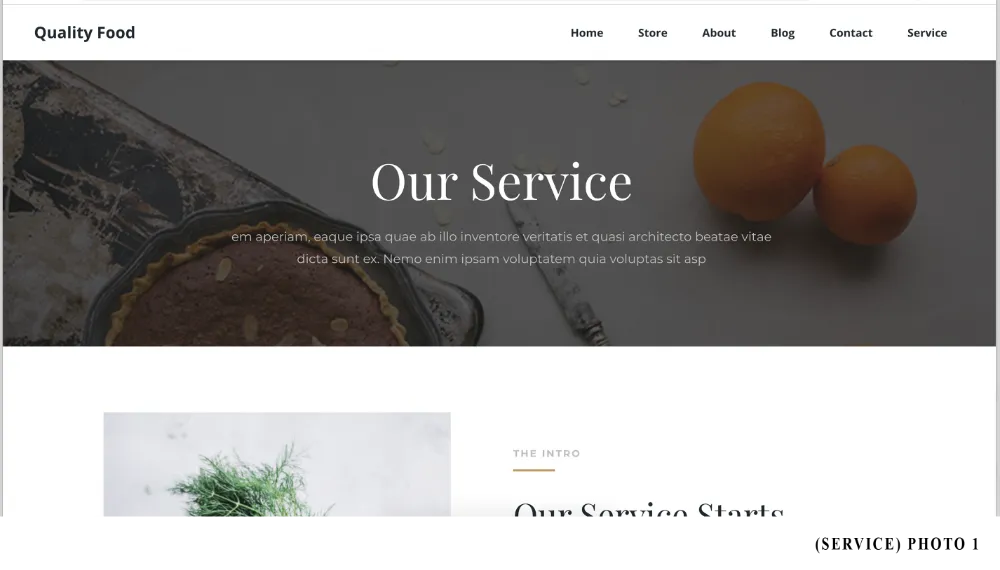
DETAILS ABOUT CHEF TEMPLATE-1
Some structurally fixed, unchangeable, elements of this template:
-Navigational Menu Bar (NMB) sticks to top as user scrolls
-Navigational Menu Bar content color change feature (hoover over button feature)
-Content font and (specified) spatial orientation
-Some buttons spatial orientation and structure (please read fixed elements- per section)
-Section layout. However, you can eliminate an undesirable section. Please choose the appropriate option. if option is chosen and completed by your T.E. you will not be able undo the eliminated section
DOES NOT HAVE: Top of Page (ToP) and Base Navigational Menu (BNM)
Main color: (Fixed)
White (#FFFFFF)
Two accent color(s):
Accent Color- Charcoal Black (#20292F)
Sub Accent Color- Tan Gold (#C39D63)
QUESTION 1 THRU 3 IS AN ALL-INCLUSIVE TEMPLATE CHANGE. …
_______
SERVICE PAGE TEMPLATE FORM
If you recently submitted ANY Basic 2-5 webpage template forms (i.e. Service Page, Contact Us Page, Blog Page...etc.) or any E-commerce Webpage/Product Set-up template forms (i.e. All Product Page or Product Page) PLEASE SKIP ALL FIXED (SUB)SECTIONS AND COMPLETE ALL OTHER SECTIONS, READ TERMS AND CONDITIONS, SIGN AND SUBMIT FORM.
REMEMBER: A fixed section or subsection is a particular part of the webpage that shows up synonymously on each website’s webpage template; CONTENTS OF FIXED SUB(SECTIONS) DO NOT CHANGE THROUGHOUT EACH WEBPAGE OF WEBSITE.
Need Forms: BASIC 2-5 WEPAGE C&I FORM. For Fixed (Sub)Sections: BLOG WEBPAGE/ADD FORM (If have more than two blogs to reference), (If e-commerce service) E-COMMERCE W/P SET-UP FORM.
If any content form(s) is/are incomplete, your assigned T.E. is unable to process and complete any relevant webpage form. PLEASE BE SURE TO READ EACH ANSWER TO KNOW WHICH CONTENT FORM QUESTION IS NEEDED.
PLEASE NOTE: For button, the terms "SUB-LINE" and "SUB-TEXT" are, within this form, interchangeable. They both are termed for the latter line content located on the button.
ATTENTION TEAM EXECUTORS
REMEMBER: THE ACTION OF ALL FORMS OR PRE-CLIENTELE FORMS- EMAIL COMPANY’S OFFICE DIRECTLY
If OPTION 1 button action goes to a page that is not available (member did not purchase), its action will default to the present page used. For example, user is on Homepage, OPTION 1 button action will default to the Homepage, not the Service Page OPTION 1 stated.
___
Navigational Menu Bar (NMB) (THIS IS A FIXED SECTION)
SEE: PHOTO 2 (BELOW)
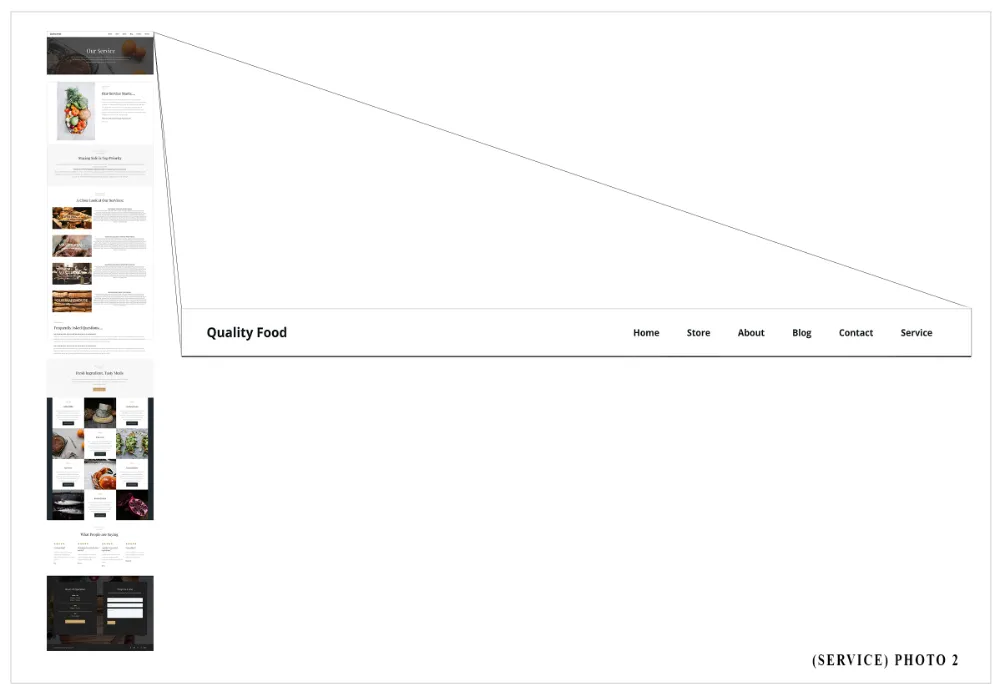
Unchangeable Elements of NMB section:
-Sticks to top as user scrolls.
-Back ground color: white (#FFFFFF)
-Navigational menu item (i.e. Home, Store…etc.) content color: Black (#000000)
-Content spatial orientation
Changeable Elements of the NMB section:
-Logo
-Navigational menu item content (i.e. Home, Store…etc.)
____
ATTENTION MEMBERS
Navigational menu bar content that pertains to an e-commerce webpage (i.e. STORE) will ONLY be available through an E-COMMERCE webpage service. Please talk to your assigned Team Executor about a BASIC E-COMMERCE WEBPAGE WEBSITE service.
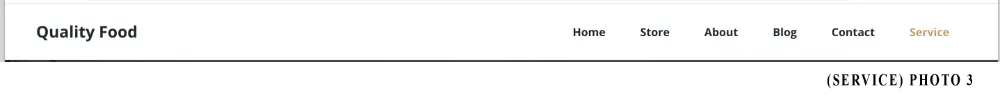
____
NEXT 9 QUESTIONS
Next 9 questions pertain to the Navigational Menu Bar and Middle of Page, just a little something extra for you!
____
Heading (H)
SEE: PHOTO 4 (BELOW)

Unchangeable Elements of Heading section:
-Size and spatial orientation of sectional background photo
-Heading content color, size and spatial orientation (i.e. Our Service)
-Paragraph content color, size and spatial orientation
Changeable Elements of the Heading section:
-Sectional background photo
-Heading content (i.e. Our Service)
-Paragraph content
____
Middle of Page (MoP): Subsection 1
SEE: PHOTO 5 (BELOW)
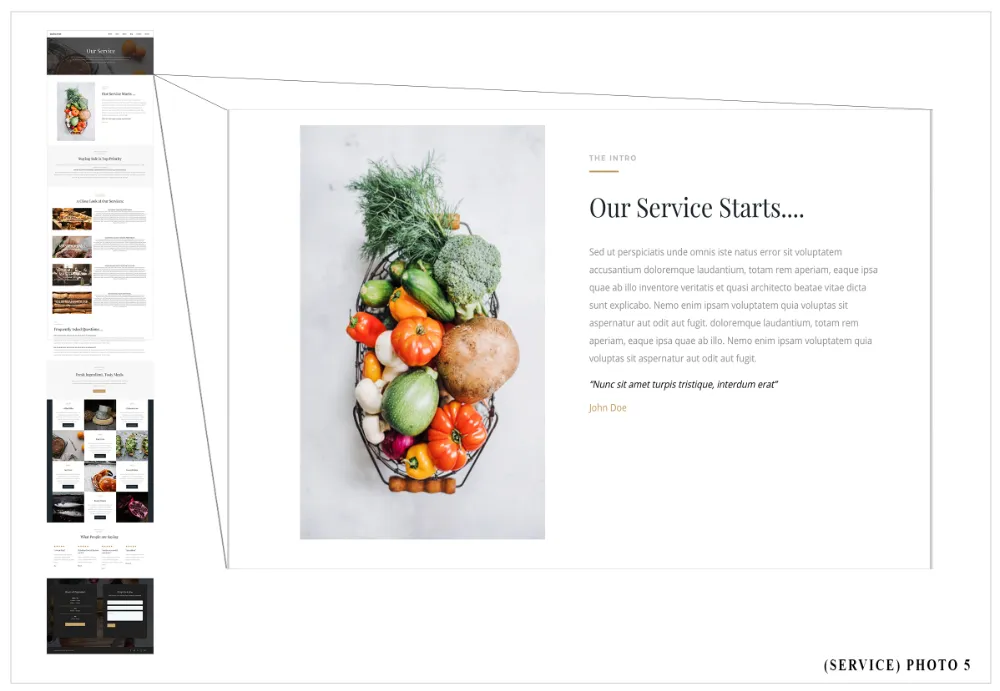
Unchangeable Elements of Middle of Page: Subsection 1:
Right Side
-Title content (i.e. THE INTRO) color and spatial orientation
-Divider spatial orientation
-Heading content (i.e. Our Service Starts…) color and spatial orientation
-Paragraph content color and spatial orientation
-Sub paragraph quote content (“Nunc sit …”) color and spatial orientation
-Sub paragraph name content (i.e. John Doe) color and spatial orientation
Left Side
-Photo spatial orientation
Changeable Elements of the Middle of Page: Subsection 1:
Left Side
Title content (i.e. THE INTRO)
-Heading content (i.e. Our Service Starts…)
-Paragraph content
-Sub paragraph quote content (“Nunc sit …”)
-Sub paragraph name content (i.e. John Doe)
Right Side
-Photo
ATTENTION TEAM EXECUTORS:
For Q. 14. Option 3 or 4. (PHOTO). TO ADD VIDEO & CENTER IT IN SECTION. Click trashcan in (orange) photo section. Click Add Element, choose VIDEO, under Form in the menu that slides out. For (purple-2ND COLUMN) section (NOT ORANGE SECTION), change Padding Top from 10 to 100. The video should be centered. THANK-YOU!)
____
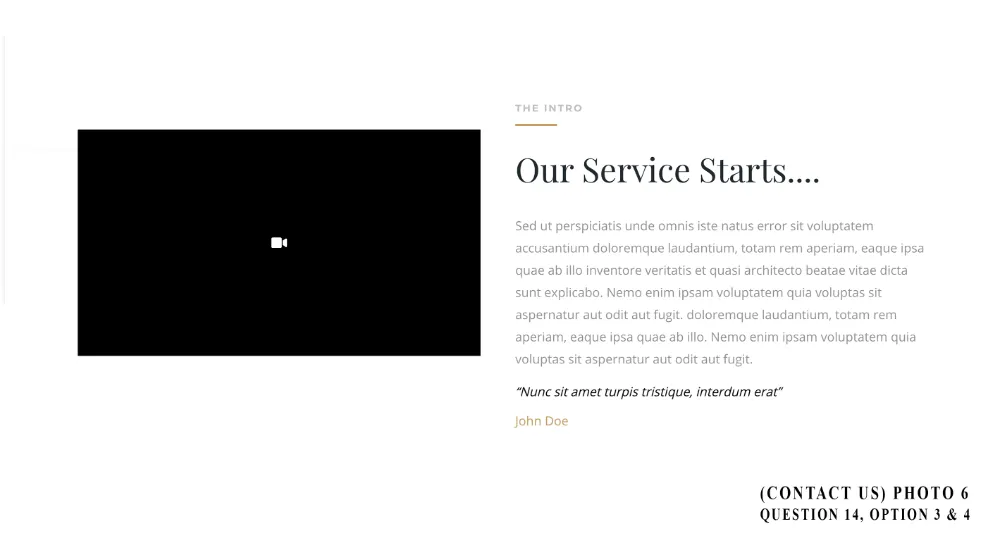
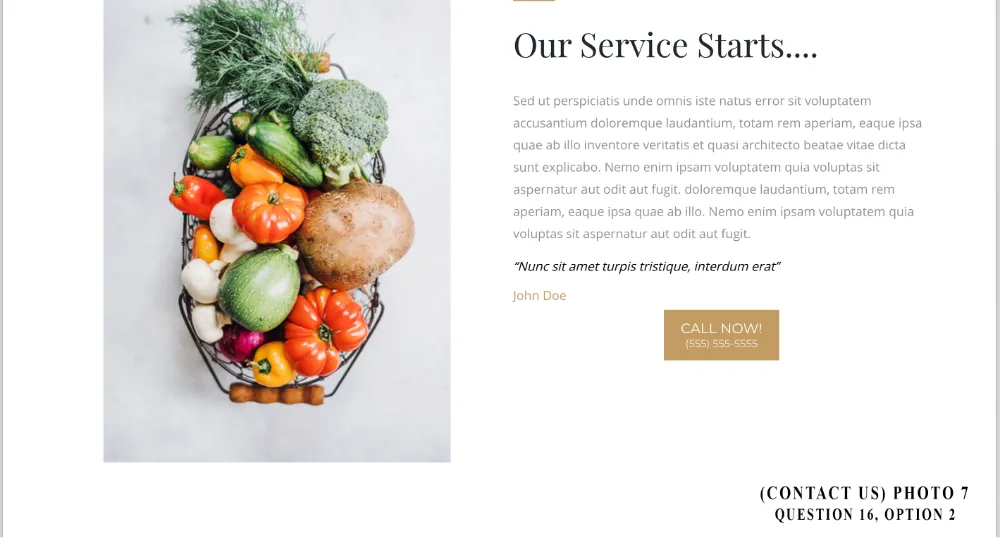
____
Middle of Page (MoP): Subsection 2
SEE: PHOTO 8
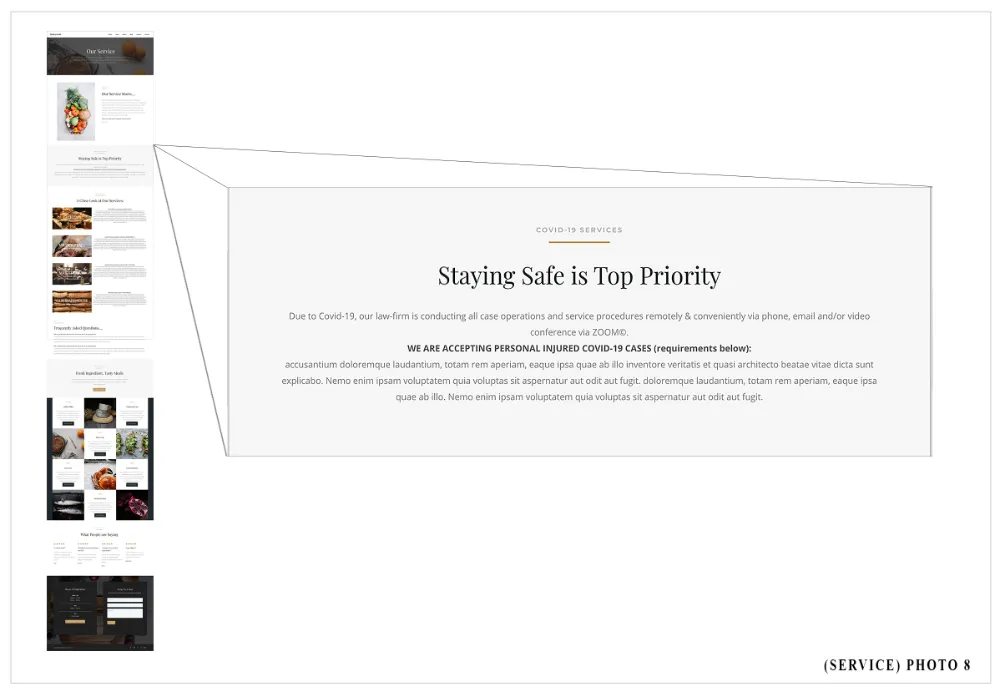
Unchangeable Elements of Middle of Page: Subsection 2:
-Title content (i.e. COVID-19 SERVICES) color and spatial orientation
-Divider spatial orientation
-Heading content (i.e. Staying…Top Priority) color and spatial orientation
For Paragraph
-Paragraph Service content (i.e. Due to Covid-19 conference via ©ZOOM) color and spatial orientation
-Sub Paragraph BOLD content (i.e. WE ARE ACCEPTING…requirements below) color and spatial orientation
-Sub paragraph content and spatial orientation
Changeable Elements of Middle of Page: Subsection 2:
-Title content (i.e. COVID-19 SERVICES)
-Heading content (i.e. Staying…Top Priority)
For Paragraph
-Paragraph Service content (i.e. Due to Covid-19 conference via ©ZOOM)
-Sub Paragraph BOLD content (i.e. WE (ARE ACCEPTING…requirements below)
-Sub paragraph content
ATTENTION TEAM EXECUTORS
For Q. 19. After adding button beneath paragraph, change MOBILE SIZE FONT: 15, change DESKTOP SIZE FONT: 15, change MARGIN TOP: 25…. THANK-YOU!)
____
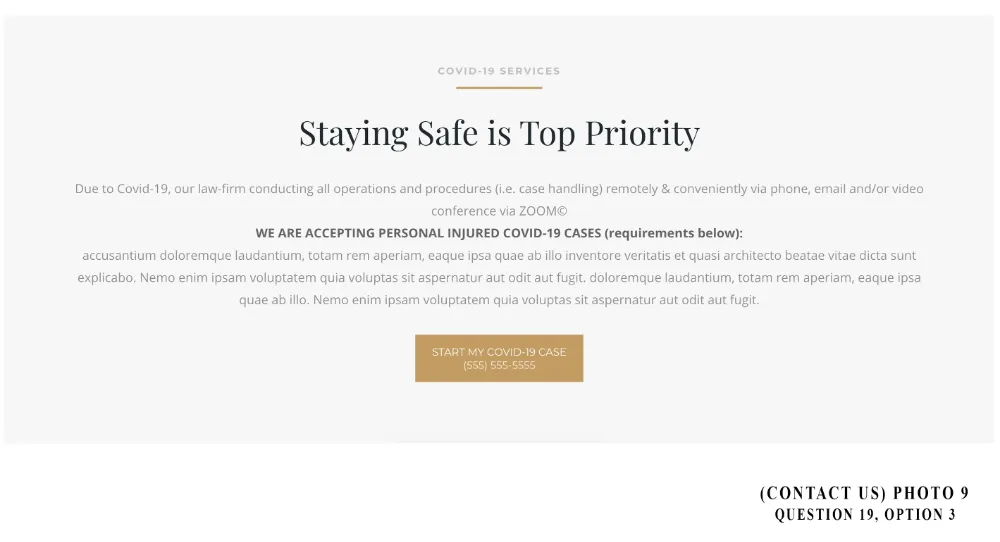
____
Middle of Page (MoP): Subsection 3
SEE: PHOTO 10 (BELOW)
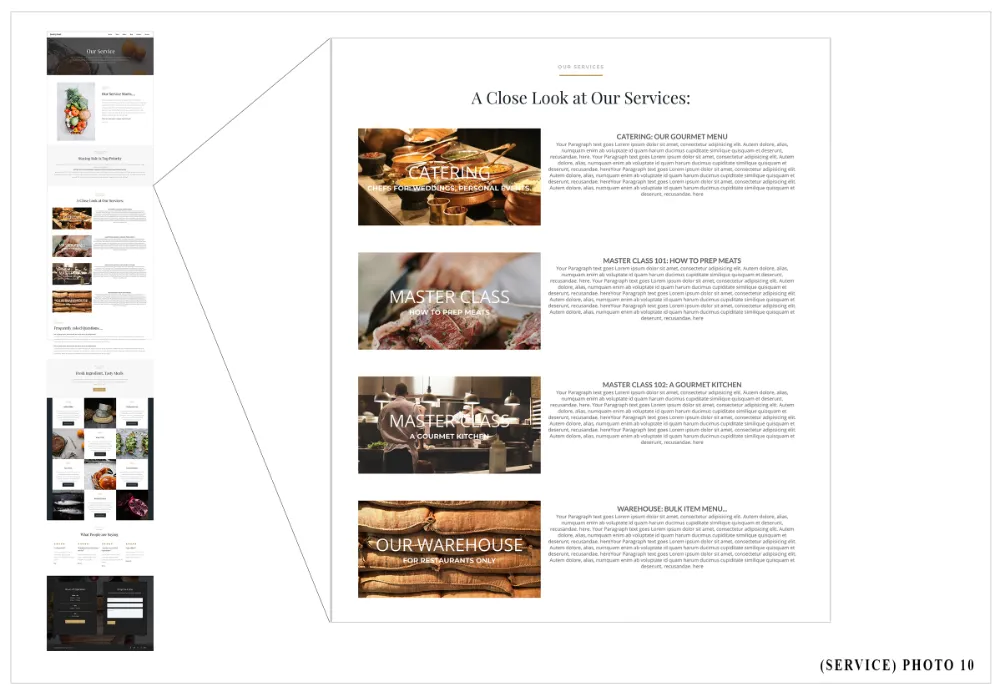
Unchangeable Elements of Middle of Page: Subsection 3:
-Title content (i.e. OUR SERVICES) color and spatial orientation.
-Divider spatial orientation
-Heading content (i.e. A Close…Services) color and spatial orientation.
FOR EACH SERVICE
Service Right Side
Background photo
-Heading content (i.e. CATERING) color and spatial orientation
-Subheading content (i.e. CHEFS FOR: WEDDINGS…) color and spatial orientation
Service Left Side
-Subheading content (i.e. CATERING: OUR GOURMET MENU) color and spatial orientation
-Paragraph content color and spatial orientation
Changeable Elements of Middle of Page: Subsection 3:
Title content (i.e. OUR SERVICES)
-Heading content (i.e. A Close…Services)
FOR EACH SERVICE
Service Right Side
-Background photo
-Heading content (i.e. CATERING)
-Subheading content (i.e. CHEFS FOR: WEDDINGS…)
Service Left Side
-Subheading content (i.e. CATERING: OUR GOURMET MENU)
-Paragraph content
____
ATTENTION MEMBERS
YOUR T.E. WILL ADD SERVICES TO YOUR SERVICE PAGE: SUBSECTION 3, IN THE ORDER IT WAS RECEIVED. IN CHRONOLOGICAL ORDER from your Basic 2-5 Webpage form: SERVICE 1, SERVICE 2, SERVICE 3…etc. IF A SERVICE WAS ADDED OR DELETED VIA REVISION REQUEST FORM, THAT ADDED SERVICE WILL BE ADDED AT THE END OF THE SECTION AND ANY DELETED SERVICE WILL NOT ALTER ORIGINAL CHRONOLOGICAL ORDER.

____
Middle of Page (MoP): Subsection 4
SEE: PHOTO 12 (BELOW)
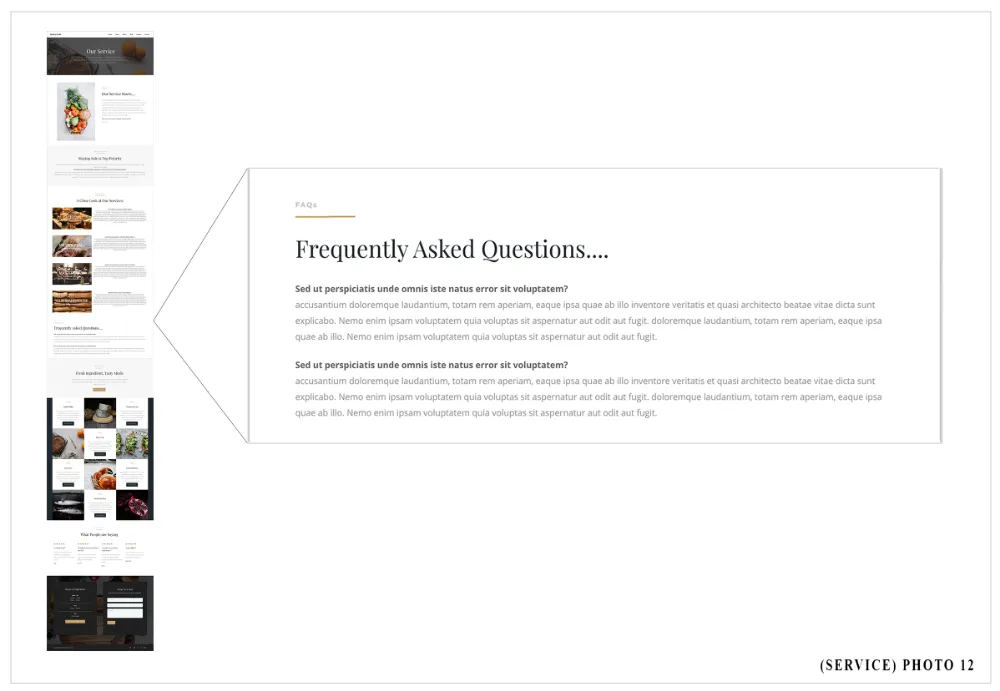
Unchangeable Elements of Middle of Page: Subsection 4:
-Title content (i.e. FAQs) color and spatial orientation
-Divider spatial orientation
-Heading content (i.e. Frequently Asked…) color and spatial orientation
-Subheading content (i.e. question) color and spatial orientation
-Paragraph content (i.e. answer) color and spatial orientation
Changeable Elements of Middle of Page: Subsection 4:
-Title content (i.e. FAQs)
-Heading content (i.e. Frequently Asked…)
-Subheading content (i.e. question)
-Paragraph content (i.e. answer)
ATTENTION MEMBERS
YOUR T.E. WILL ADD FAQs TO YOUR SERVICE PAGE: SUBSECTION 4 IN THE ORDER IT WAS RECEIVED; CHRONOLOGICAL ORDER (Basic 2-5 Webpage form: FAQs 1, FAQs 2, FAQs 3…) IF A FAQ WAS ADDED OR DELETED VIA REVISION REQUEST FORM, THAT ADDED FAQ WILL BE ADDED AT THE END OF THE SECTION AND ANY DELETED FAQs WILL NOT ALTER ORIGINAL CHRONOLOGICAL ORDER.
____
Middle of Page (MoP): Subsection 5 (THIS IS A FIXED SECTION)
SEE: PHOTO 13 (BELOW)
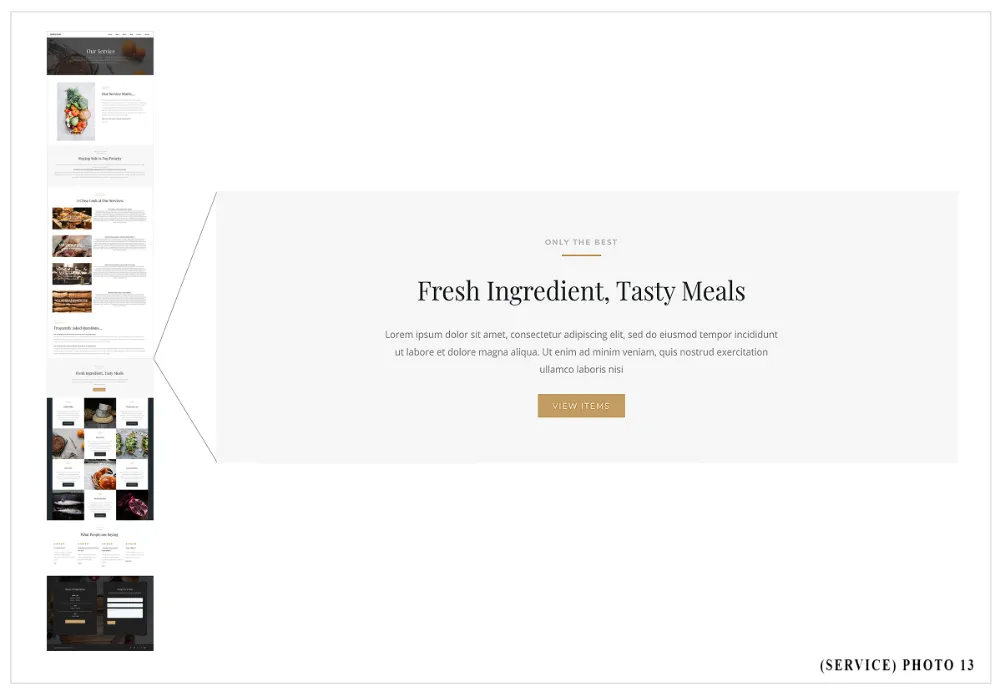
Unchangeable Elements of Middle of Page: Subsection 5:
-Background color
-Divider spatial orientation
-Title content (i.e. ONLY THE BEST) and spatial orientation
-Heading content (i.e. Fresh Ingredients...)color and spatial orientation
-Paragraph content color and spatial orientation
-Button content (i.e. VIEW ITEMS) color and spatial orientation
Changeable Elements of the Middle of Page: Subsection 5:
-Title Content (i.e. ONLY THE BEST)
-Heading Content (i.e. Fresh Ingredients...)
-Paragraph content
-Button content (i.e. VIEW ITEMS) and action
____
ATTENTION TEAM EXECUTORS
FOR Q. 27-29, 31-33, 35-37, 39-41. If member does not have an E-commerce service, Blog Page, Service Page or About Us Page, it is mandatory for member to complete ALL service-related question in their Basic 2-5 Webpage Content & Information form, questions 14a, 14b and 21a thru 21h.
USE SERVICE OPTIONS AS DEFAULT (FOR Q. 27, 29, 32, 35, 37, 40- CHOOSE OPTION 4. FOR Q. 28, 31, 33, 36, 39, 41- CHOOSE OPTION 6) ONLY IF member does not have an E-commerce Service, Blog Page, Service Page or About us Page. However, for button action please allow it to the go to existing page you are currently servicing. To do this, Click on Button> Button Settings>Scroll down to Button Action> under button actions (under “LINK TO”) click on “Go To Page”> then select “WEBSITE ACTION”> click on relative page you are servicing now.
ATTENTION MEMBERS
FOR Q. 27-29, 31-33, 35-37, 39-41. IF YOU DO NOT HAVE AN E-COMMERCE SERVICE, BLOG PAGE, SERVICE PAGE OR ABOUT US PAGE. PLEASE SELECT OPTIONS AS DEFAULT: FOR Q. 27, 29, 32, 35, 37, 40- CHOOSE OPTION 4. FOR Q. 28, 31, 33, 36, 39, 41- CHOOSE OPTION 6 AND CONTINUE TO FILL IN ALL SERVICE QUESTION INFORMATION SHOWN ON YOUR BASIC 2-5 WEBPAGE CONTENT AND INFORMATION FORM (questions: 14a, 14b and 21a thru 21h. We recommend you complete ALL OF QUESTION 21a thru 21h). Your assigned will service information as a default and link the button(s) to the page you purchased for service. This will be executed ONLY if you do not have an e-commerce service, blog page, service page or about us page.
Middle of Page (MoP): Subsection 6- (Box 1, Box 2, Box 3) (THIS IS A FIXED SECTION)
SEE: PHOTO 14 (BELOW)
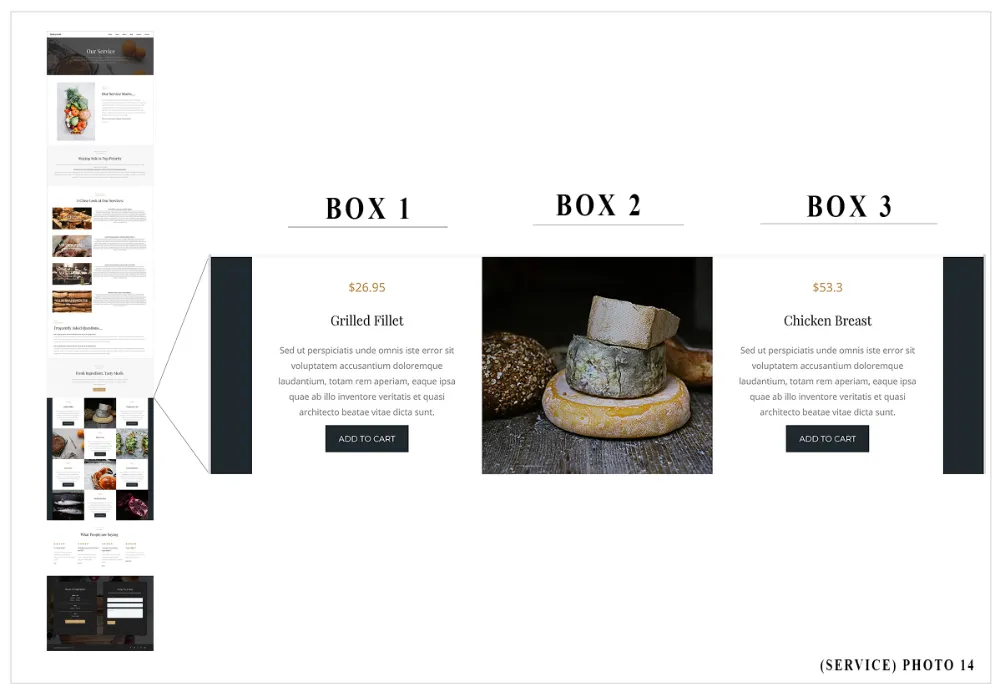
Unchangeable Elements of Middle of Page: Subsection 6- (Box 1, Box 2, Box 3)
Box 1, Box 2, Box 3 (SEE: PHOTO 14)
-Box spatial orientation
-Title content (i.e. price of item) color and spatial orientation
-Heading content (i.e. title of product) content color and spatial orientation
-Paragraph content (i.e. description of item) color and spatial orientation
-Button (i.e ADD-TO-CART) spatial orientation
Changeable Elements of the Middle of Page: Subsection 6- (Box 1, Box 2, Box 3)
Box 1
-Title content (i.e. price of item)
-Heading content (i.e. title of product)
-Paragraph content (i.e. description of item)
-Button content and action (i.e ADD-TO-CART)
Box 2
-Photo Image
Box 3
-Title content
-Heading content
-Paragraph content
-Button content and action
ATTENTION MEMBERS
PLEASE READ NOTE ABOVE “MoP Subsection 6: Box 1, Box 2, Box 3” IF YOU DO NOT HAVE AN E-COMMERCE SERVICE, BLOG PAGE, SERVICE PAGE OR ABOUT US PAGE BEING SERVICED OR SERVICED.
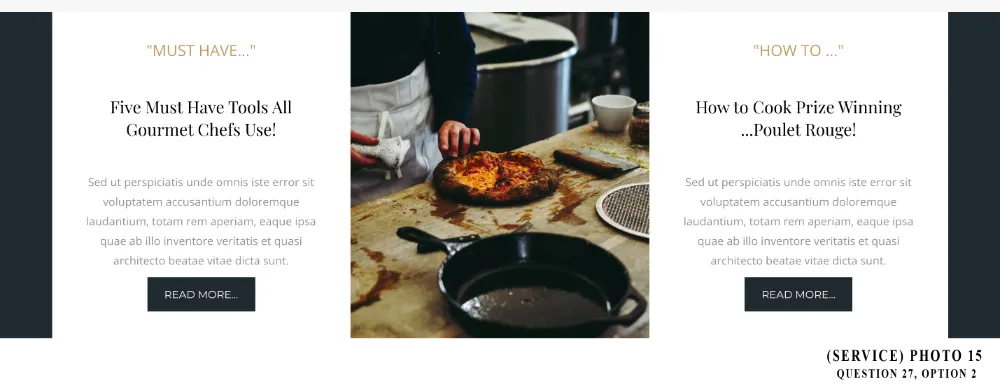
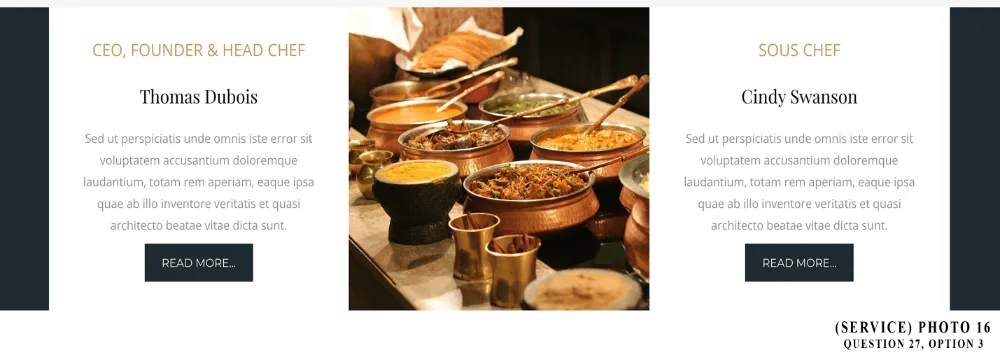

____
Middle of Page (MoP): Subsection 6- (Box 4, Box 5, Box 6) (THIS IS A FIXED SECTION)
SEE: PHOTO 18 (BELOW)
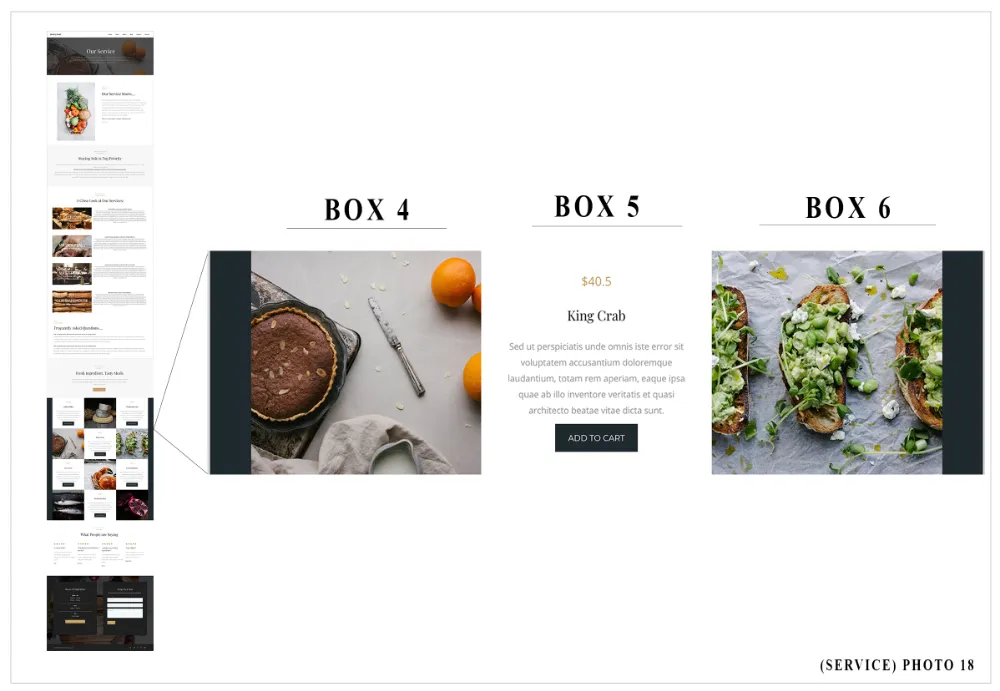
Unchangeable Elements of Middle of Page: Subsection 6- (Box 4, Box 5, Box 6)
Box 4, Box 5, Box 6 (SEE: PHOTO 18)
-Box spatial orientation
-Title content (i.e. price of item) color and spatial orientation
-Heading content (i.e. title of product) content color and spatial orientation
-Paragraph content (i.e. description of item) color and spatial orientation
-Button (i.e ADD-TO-CART) spatial orientation
Changeable Elements of the Middle of Page: Subsection 6- (Box 1, Box 2, Box 3)
Box 4
-Photo Image
Box 5
-Title content (i.e. price of item)
-Heading content (i.e. title of product)
-Paragraph content (i.e. description of item)
-Button content and action (i.e ADD-TO-CART)
Box 6
-Photo Image
ATTENTION MEMBERS
PLEASE READ NOTE ABOVE “MoP Subsection 6: Box 1, Box 2, Box 3” IF YOU DO NOT HAVE AN E-COMMERCE SERVICE, BLOG PAGE, SERVICE PAGE OR ABOUT US PAGE BEING SERVICED OR SERVICED.
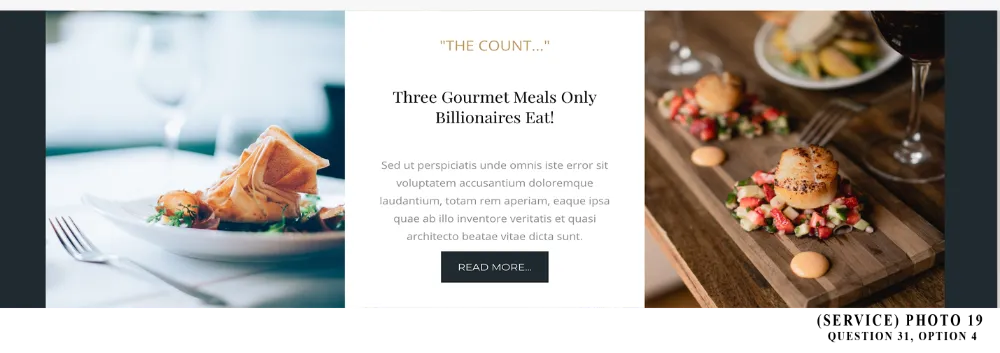
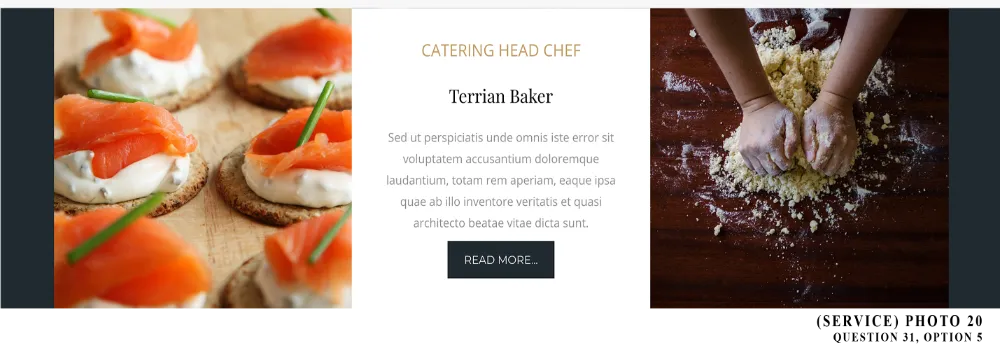
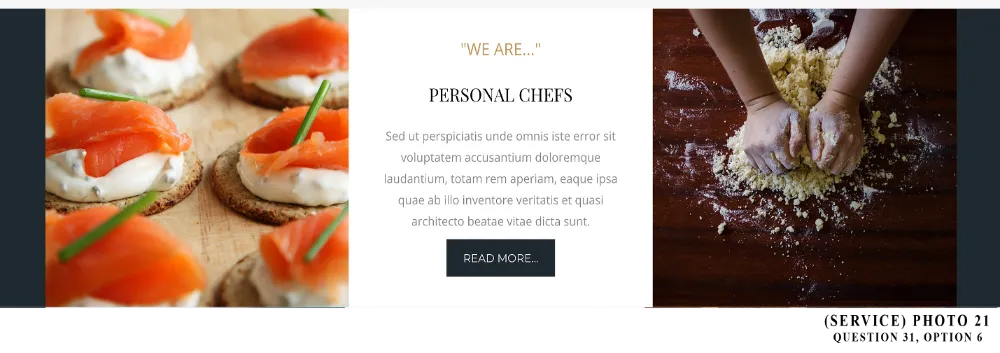
____
Middle of Page (MoP): Subsection 6- (Box 7, Box 8, Box 9) (THIS IS A FIXED SECTION)
SEE: PHOTO 22
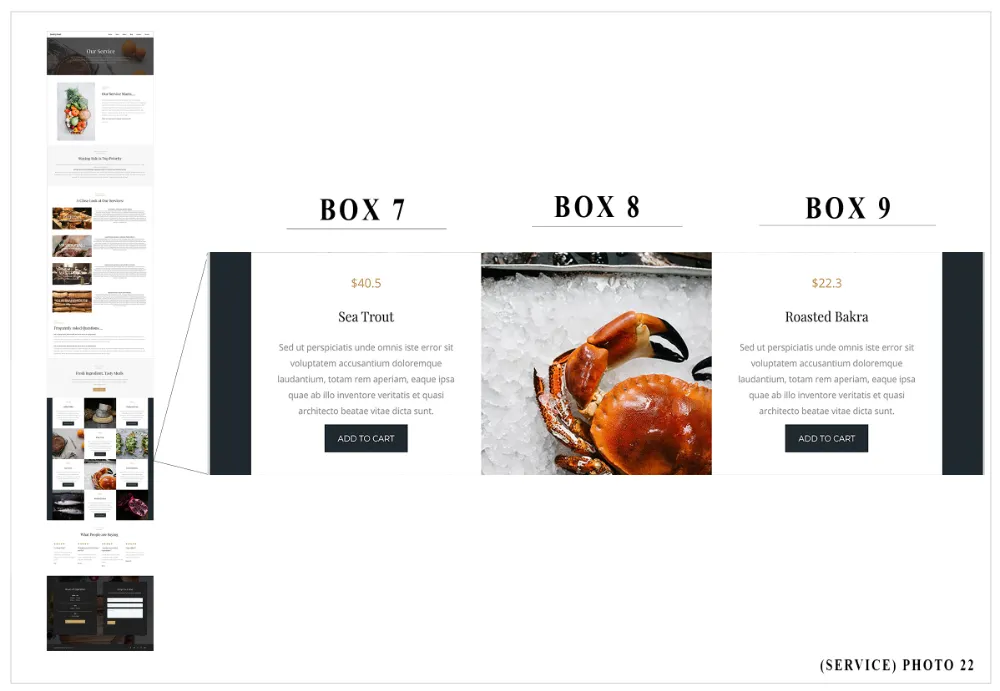
Unchangeable Elements of Middle of Page: Subsection 6- (Box 7, Box 8, Box 9)
- Box 7, Box 8, Box 9 (SEE: PHOTO 22)
-Box spatial orientation
-Title (i.e. price of item) content color and spatial orientation
-Heading content (i.e. title of product) content color and spatial orientation
-Paragraph (i.e. description of item) content color and spatial orientation
-Button (i.e ADD-TO-CART) spatial orientation
Changeable Elements of the Middle of Page: Subsection 6- (Box 7, Box 8, Box 9)
Box 7
-Title content (i.e. price of item)
-Heading content (i.e. title of product)
-Paragraph content (i.e. description of item)
-Button content and action ((i.e ADD-TO-CART))
Box 8
-Photo Image
Box 9
-Title content
-Heading content
-Paragraph content
-Button content and action
ATTENTION MEMBERS
PLEASE READ NOTE ABOVE “MoP Subsection 6: Box 1, Box 2, Box 3” IF YOU DO NOT HAVE AN E-COMMERCE SERVICE, BLOG PAGE, SERVICE PAGE OR ABOUT US PAGE BEING SERVICED OR SERVICED.
____
Middle of Page (MoP): Subsection 6- (Box 10, Box 11, Box 12) (THIS IS A FIXED SECTION)
SEE: PHOTO 23
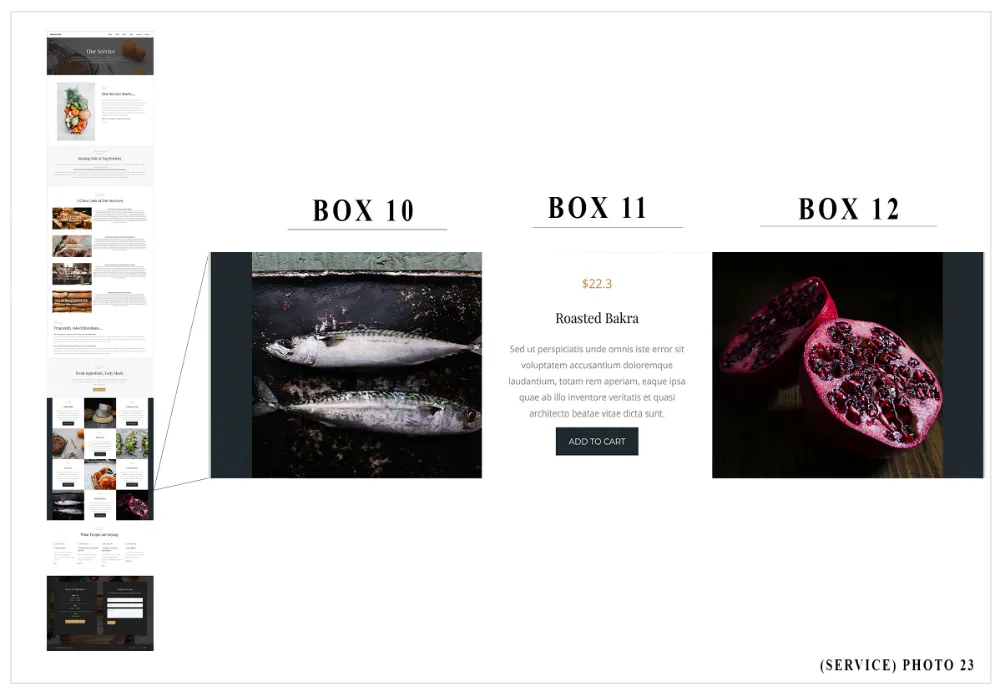
Unchangeable Elements of Middle of Page: Subsection 6- (Box 10, Box 11, Box 12)
-Box 10, Box 11, Box 12 (SEE: PHOTO 23)
-Box spatial orientation
-Title (i.e. price of item) content color and spatial orientation
-Heading content (i.e. title of product) content color and spatial orientation
-Paragraph (i.e. description of item) content color and spatial orientation
-Button content and action ((i.e ADD-TO-CART))
Changeable Elements of the Middle of Page: Subsection 6- (Box 10, Box 11, Box 12)
Box 10
-Photo Image
Box 11
-Title content (i.e. price of item)
-Heading content (i.e. title of product)
-Paragraph content (i.e. description of item)
-Button content and action ((i.e ADD-TO-CART))
Box 12
-Photo Image
ATTENTION MEMBERS
PLEASE READ NOTE ABOVE “MoP Subsection 6: Box 1, Box 2, Box 3” IF YOU DO NOT HAVE AN E-COMMERCE SERVICE, BLOG PAGE, SERVICE PAGE OR ABOUT US PAGE BEING SERVICED OR SERVICED.
____
Middle of Page (MoP): Subsection 7 (THIS IS A FIXED SECTION)
SEE: PHOTO 24 (BELOW)

Unchangeable Elements of Middle of Page: Subsection 7
-Section spatial orientation
-Title content color and spatial orientation (i.e. TESTIMONIALS)
-Divider spatial orientation
-Header content color and spatial orientation (i.e. What People are Saying)
REVIEWS
-Image element color and spatial orientation (i.e. 5-star image)
-Three to five-word headline content color and spatial orientation ("quote")
-Paragraph (i.e.reviewer full quote) content color and spatial orientation
-Sub paragraph (i.e. reviewer’s name) content color and spatial orientation
-Button color content (i.e. CALL NOW)
Changeable Elements of the Middle of Page: Subsection 7
-Title content (i.e. TESTIMONIALS)
-Header content (i.e. What People are Saying)
-REVIEWS (Add up to 4 or delete sectional reviews)
-Image element (i.e. 5-star image)
-Three to five-word headline content ("quote")
-Paragraph (i.e.reviewer full quote) content
-Sub paragraph (i.e. reviewer’s name) content
-Button content (i.e. CALL NOW)
ATTENTION TEAM EXECUTORS:
For Q. 45: Option 5 & Option 6, social media icon elements. Go to > Image Settings > under Image- click on picture icon next to URL text. Pick social media icon from 1st page. Once uploaded by clicking (circled checkmark), change image size to: WIDTH (PX)-50, leave HIEGHT (PX)- 0).
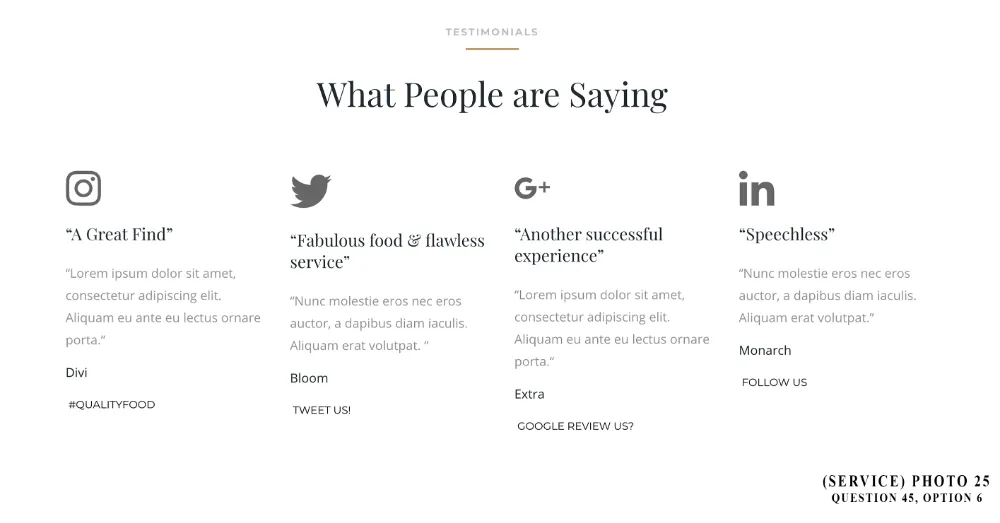
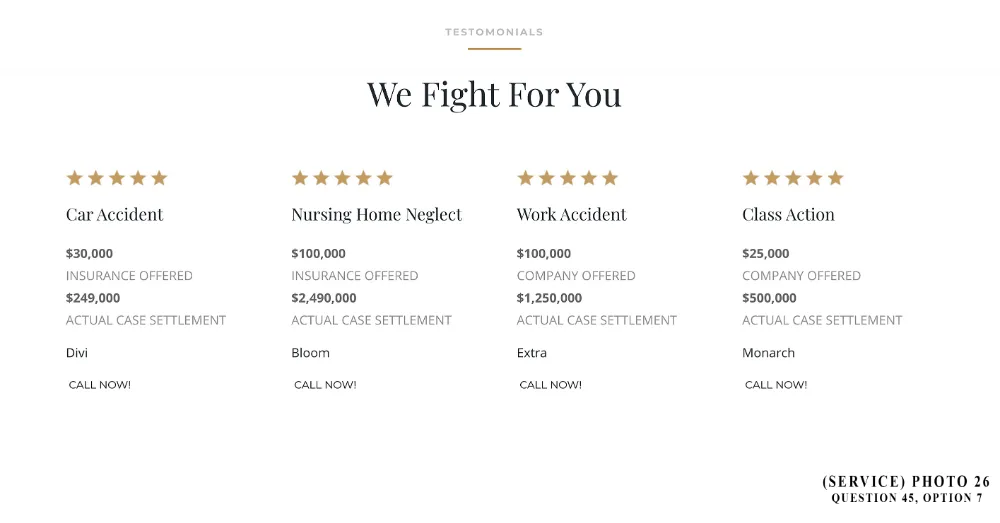
____
Middle of Page (MoP): Subsection 8 (THIS IS A FIXED SECTION)
SEE: PHOTO 27 (BELOW)
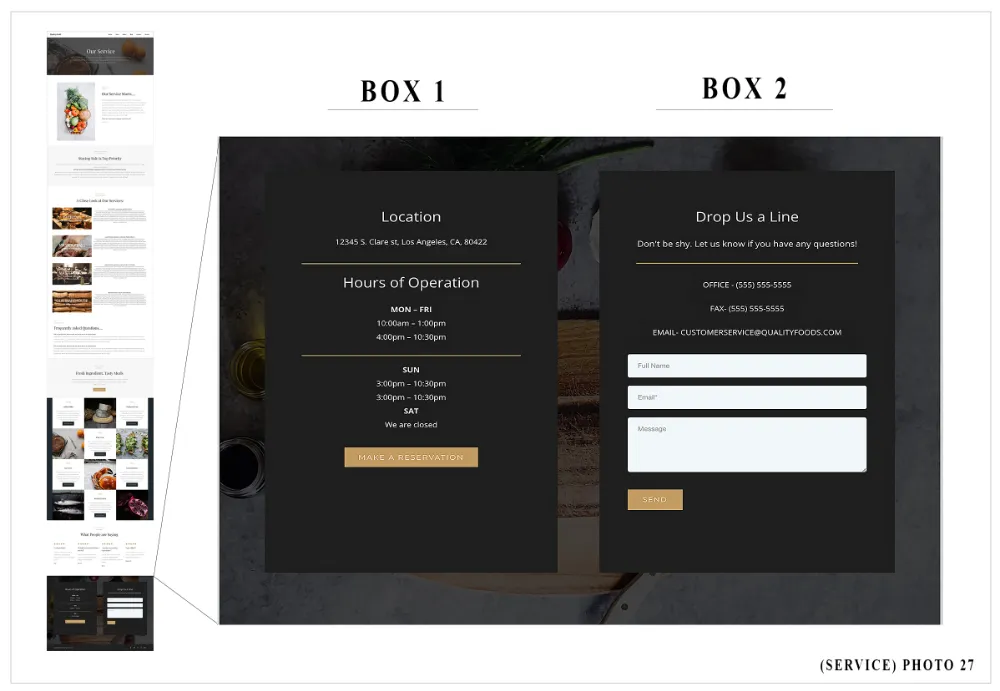
Unchangeable Elements of Middle of Page: Subsection 8
-Background photo spatial orientation
Box 1 (SEE: PHOTO 27)
-Spatial orientation
-Heading content (i.e. Location) color and spatial orientation
-Paragraph content color and spatial orientation (i.e. office address, days & hours of operation)
-Divider spatial orientation
-Button content (i.e. MAKE A RESERVATION) color and spatial orientation
Box 2 (SEE: PHOTO 27)
-Spatial orientation
-Heading content (i.e Drop Us a Line) color and spatial orientation
-Paragraph content (i.e. Don't be shy...questions!) color and spatial orientation
-Office button content (i.e. OFFICE -555...) color and spatial orientation
-Fax button content (i.e. FAX -555...) color and spatial orientation
-Email button content (i.e. EMAIL- CUSTOMER....COM) color and spatial orientation
-Form content and spatial orientation
Changeable Elements of the Middle of Page: Subsection 8
-Background photo
Box 1 (SEE: PHOTO 27)
-Heading Content (i.e. Location)
-Paragraph content (i.e. office address, days & hours of operation)
-Button content (i.e. MAKE A RESERVATION) and action
Box 2 (SEE: PHOTO 27)
-Heading Content (i.e Drop Us a Line)
-Paragraph content (i.e. Don't be shy...questions!)
-Office button content (i.e. OFFICE -555...)
-Fax button content (i.e. FAX -555...)
-Email button content (i.e. EMAIL- CUSTOMER....COM)
-Form content and spatial orientation
____
Base Of Page (BoP) (THIS IS A FIXED SECTION)
SEE: PHOTO 28 (BELOW)

Unchangeable Elements of Base of Page (BoP)
-Spatial orientation of section
“TERMS AND CONDITIONS/PRIVACY POLICY” content, color, spatial orientation and link.
-Paragraph content (i.e. Copyright…. reserved) color and spatial orientation
-Paragraph content (i.e. office address) color and spatial orientation
-Social media icon color and spatial orientation
Changeable Elements of the Base of Page (BoP)
-Paragraph content (i.e. Copyright…. reserved)
-Paragraph content (i.e. office address)
-Social media icon section needed
-Add or delete social media icons
ATTENTION MEMBERS
T.E. will provide a linked terms and agreements/privacy policy page, ONLY IF MEMBER PROVIDES terms and agreements/ privacy policy content in SET-UP FORM Upload document area. FOR FUTHER INFORMATION, PLEASE SCROLL DOWN TO QUESTION 59 OF THIS FORM.
____
Pop-Up (POP) (THIS IS A FIXED SECTION)
SEE: PHOTO 29 (BELOW)
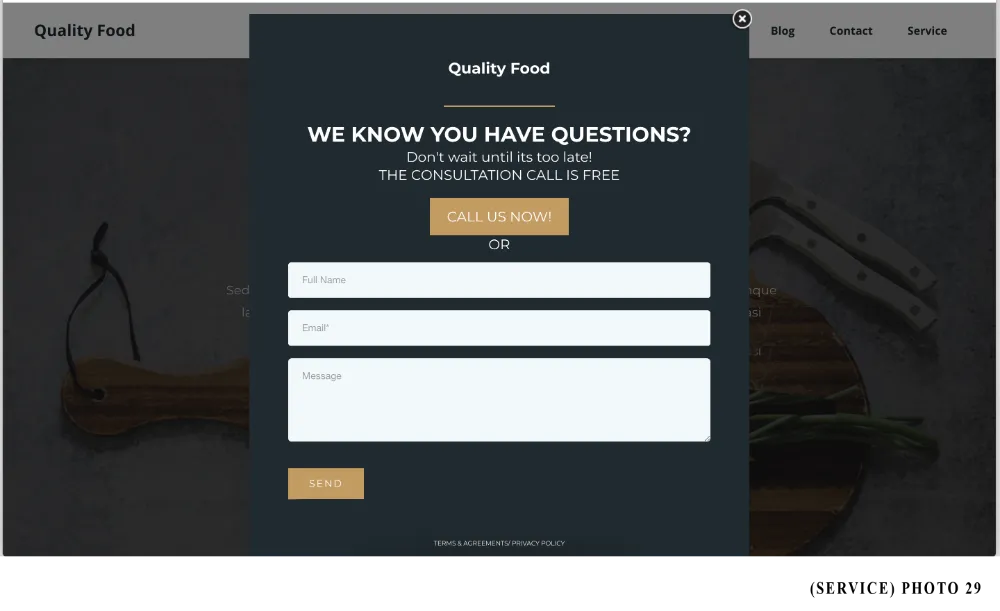
Unchangeable Elements of Pop-Up (POP)
-Pop-Up spatial orientation section
-Title content color and spatial orientation (i.e. company name or logo)
-Divider spatial orientation
-Heading content color and spatial orientation (i.e. WE KNOW…QUESTIONS?)
-Sub heading Paragraph content color and spatial orientation (i.e. Don’t wait until…CALL IS FREE)
-“OR” content, content color and spatial orientation
-Button content color and spatial orientation (i.e. CALL US NOW)
-Sub button content color and spatial orientation (TERMS & AGREEMENTS…)
Changeable Elements of the Pop-Up (POP)
-Background photo
-Title content (i.e. company name or logo)
-Heading content (i.e. WE KNOW…QUESTIONS?)
-Sub heading content (i.e. Don’t wait until…CALL IS FREE)
-Button content (i.e. CALL US NOW)
-Form
-Sub button content (TERMS & AGREEMENTS…)
ATTENTION TEAM EXECUTORS :
Terms and Agreements/Privacy Policy is a page created via forms. Go to “Forms,” please copy “Terms & Agreements/ Privacy Policy Template” Please click on arrow down next to “EDIT” and hit copy, then used the copied form for member’s company. For the submit, you will have to … THANK-YOU!)
ATTENTION MEMBERS
Your assigned T.E. will upload your terms and agreements to a basic webpage ONLY IF your terms and agreements are uploaded in document format (i.e. ©Microsoft word doc). To see our basic terms and agreement page for all websites please copy this URL into your browser. Your information will be placed respectively: https://msgsndr.com/widget/form/MSge4fnS63B4Yi6Jl245
If your terms and agreements are downloaded as a photo copy to VisProsper, the uploaded photo copy of your company’s terms and agreements will be upload in the condition it was received; your photo copy will be uploaded to a webpage with no additional rendering.
We highly recommend that members type out their company’s terms and agreement policy to a word document and upload it with their appropriate webpage content form.
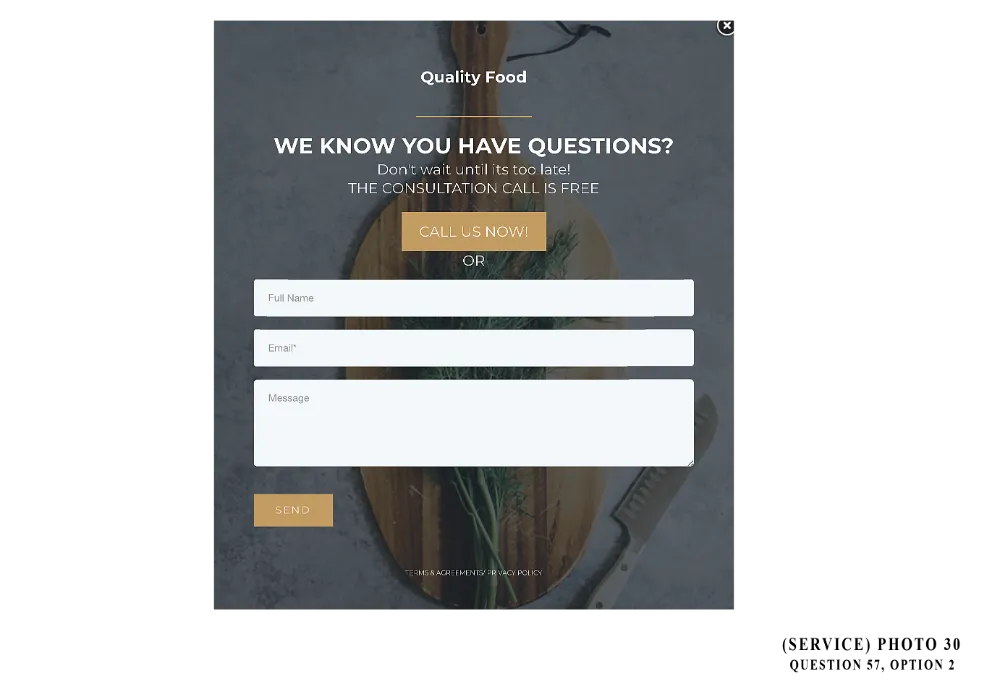
____
Automated Messaging
AUTOMATED MESSAGES- THESE MESSAGES WILL BE SENT TO THE USER ONCE A USER EITHER TEXTS (SMS-MESSAGING) OR EMAIL THE VISPROSPEER MEMBER’S COMPANY.
If you would like to create automated messaging. Please refer to either your Basic E-commerce Webpage Form, question 40 and 41 or your Basic 2-5 Webpage C&I Form (only one form will be used for your T.E. to execute your Automated Messaging request). If you would like to revise or re-create any automated message please fill out a Basic 2-5 Webpage Revision Request Form or, if you only have e-commerce webpages, an E-commerce Revision request form.
VisProsper's SMS Template Message
Thank- you for your message, we are here to help you! You should be receiving a text back shortly, with your patience one of our representatives will be with you momentarily….
If you do not hear from us shortly, within 24hrs, you can always call our office during our business hours to receive a quicker response.
Reply the word “STOP” to stop receiving further messages from us.
__
VisProsper's E-MAIL Template Message
Hi {clientele name}
Thank-you for your inquiry. This is a CONFIRMATION EMAIL from [company’s name] letting you know we have received your message and look forward to further discussing every concern with you.
Please understand that your call and email are very important to us and will be answered in the order that it was received. One of our helpful representatives is expected to contact you within the hour of this message; if not within the hour, expect no more than a 48hour delay.
We, again, thank-you and aim to answer all of your inquiries and get your case started as soon as possible …
Talk to you shortly {clientele name}
This is an automated message, please do not respond or reply back
YOUR LOGO HERE
_______
CONGRATULATIONS! YOU ARE ALMOST SET AND READY FOR YOUR TEAM EXECUTOR TO BUILD YOUR SERVICE WEBPAGE!
After you complete what’s below and submit this form…expect to receive a confirmation e-mail stating that “VisProsper has received your SERVICE PAGE TEMPLATE form and will be sending it to your assigned Team Executor momentarily.”
If you have multiple webpage service forms to complete, ALL FORMS MUST BE COMPLETED AND SUBMITTED IN ORDER FOR YOUR T.E. TO START BUILDING YOUR COMPANY'S WEBSITE. ALL FORMS MUST BE RECEIVED TO OBTAIN AN INVOICE OF (INITIAL) TOTAL SERVICE COST.
YOUR TEAM EXECUTOR INFO...
MEMBERSHIP INFO...
Each paragraph, question, statement and answer written and submitted in this form was legitimately read by (or by a persons to) me and I am fully competent and comprehensible of all information that this form implies. I, the member, am fully aware and I, the member, fully understand that the content in this form is subject under my, the member, sole discretion and not my assign VisProsper Team Executor or Affiliate discretion and knowledge. Otherwise I am breaching and discrediting this form and the service rendered by VisProsper. I am fully aware that My VisProsper Team Executor is unable to choose any question option and content for me or on my behalf. I understand the submission of this form completes my VisProsper membership service of my Basic 2-5 Web Home Page and if I choose to revise any information submitted in this form, I will complete a VisProsper Basic 2-5 Revision Request Form. I also understand that this signature indicates that I, the member or member affiliate agree with all terms and conditions and privacy policy of VisProsper© and its Basic 2-5 Webpage Service and its service plan. Until Basic 2-5 Webpage Service (or service plan) is paid in full, the member of the Webpage herby, stipulates that all content information is copy-write and content rights solely belong to VisProsper. VisPropser has all right to deactivate any webpage(s) pertaining to service (or service plan) that are subject to payment and membership holds an outstanding balance. Once service (or service plan) is paid in full by active member, website and website content solely belongs to member. Member also understands that service will not be completed by their assigned Team Executor, unless service payment is confirmed my member (via form signature). By member or member affiliate signing this form, member allows the assigned VisProsper© Team Executor full permission and full access to use information above via 3rd party website (affiliations) and VisProsper database(s) and all forms relevant to rendered service. Member or member affiliate signature also indicates that your VisProsper Team Executor holds no obligation to the altering of this information given above or if needed, has ALL right to withhold and not submit any illegal statement(s) or comment(s) submitted on or attached to this form. All information entered in this form is given to VisProsper© under competent discretion by the senior copywriter of the attorney (i.e. Visprosper member). Submission of this form means all information is legit and true statements and based on competent law evidential knowledge which is intended to not incriminate or discredit VisProsper and or none of its affiliates, nor incriminate VisProsper© member or (law-firm).
If you have any questions or concerns, please call your Team Executor directly or speak with one of our customer representatives. It will be our pleasure to be there for you and help you with any service issues or concerns.